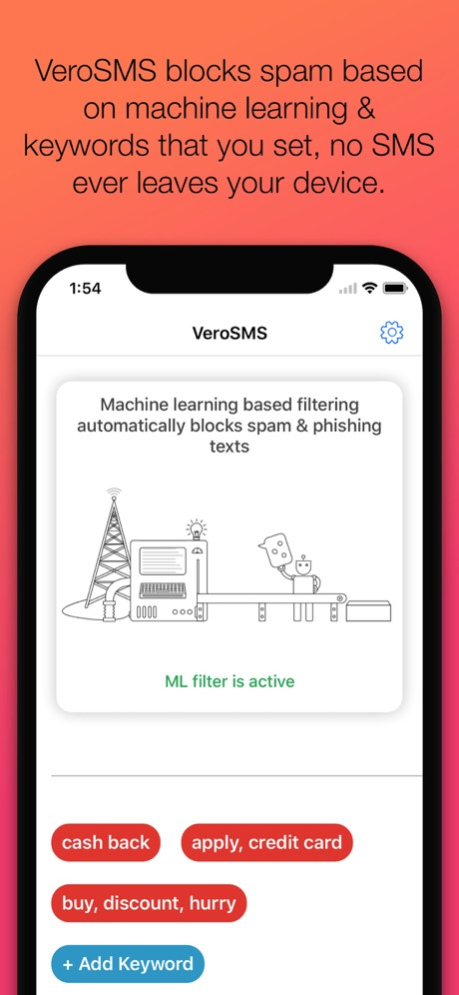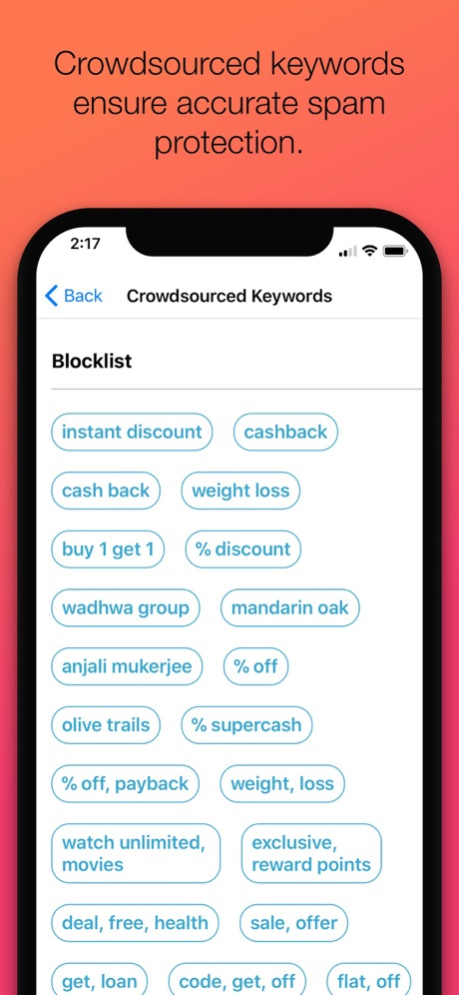VeroSMS 1.5.2
Continue to app
Free Version
Publisher Description
Black Friday Sale! 70% off for a limited time!
VeroSMS is a SMS Spam filter app focused on maintaining users privacy, it filters spam texts using keywords that you set and using crowdsourced data of keywords that other people in your region set.
This way none of the SMSs are sent to any server for analysis and your messages remain confidential.
# Free Features:
- Unlimited keywords for blacklisting.
- Unlimited keywords for whitelisting.
- Auto-block texts containing URLs from unknown people.
- Only blocks texts from people not in your contact list.
- SMS Spam Reporting to TRAI (India only).
# Premium Features:
- Machine learning based filtering.
- iCloud sync for any keywords you add.
- Auto-filtering of spam based on keywords that other people in your region add.
- Basically does all the work for you. Just unlock premium and forget, all crowdsourced keywords will be periodically updated in background.
For info on how to enable SMS Spam reporting extension open this in your browser: verosms.com/reportspam
Privacy Policy and Terms of Service: https://verosms.com/privacy
Mar 17, 2022
Version 1.5.2
- Updated the crowdsourced keyword server related endpoints.
VeroSMS is being developed by just a 1 person team, a 5 star review goes a long way in supporting indie developers. If you like the app please consider leaving a nice review.
About VeroSMS
VeroSMS is a free app for iOS published in the System Maintenance list of apps, part of System Utilities.
The company that develops VeroSMS is Tanmay Sonawane. The latest version released by its developer is 1.5.2.
To install VeroSMS on your iOS device, just click the green Continue To App button above to start the installation process. The app is listed on our website since 2022-03-17 and was downloaded 1 times. We have already checked if the download link is safe, however for your own protection we recommend that you scan the downloaded app with your antivirus. Your antivirus may detect the VeroSMS as malware if the download link is broken.
How to install VeroSMS on your iOS device:
- Click on the Continue To App button on our website. This will redirect you to the App Store.
- Once the VeroSMS is shown in the iTunes listing of your iOS device, you can start its download and installation. Tap on the GET button to the right of the app to start downloading it.
- If you are not logged-in the iOS appstore app, you'll be prompted for your your Apple ID and/or password.
- After VeroSMS is downloaded, you'll see an INSTALL button to the right. Tap on it to start the actual installation of the iOS app.
- Once installation is finished you can tap on the OPEN button to start it. Its icon will also be added to your device home screen.